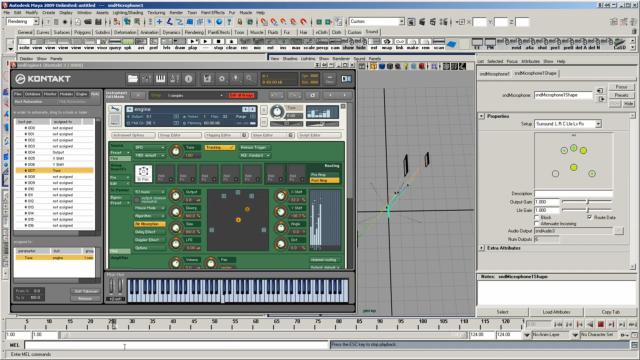
| |||||||||||||||||||||||||||
| |||||||||||||||||||||||||||
|
This video shows the usage of the Database Browser. In this panel you can enter your query, listen
to the sounds in the results viewer, and then import the best one into the scene.
| |||||||||||||||||||||||||||
|
Since you can't include multichannel audio in standard playblasts, and therefore would need to render audio
and video separately and afterwards merge it with another application, a new Playblast has been developed, so that
creating a multichannel preview - which also shows additional information for decisionmakers - becomes a quick and easy task to do.
| |||||||||||||||||||||||||||
|
Paint sounds onto surfaces and reposition them or change their volume directly inside the viewport.
| |||||||||||||||||||||||||||
|
Using the three beforementioned tools, creating an effective soundtrack for a scene becomes really easy.
| |||||||||||||||||||||||||||
|
In order to archieve a better labour specialization, it is possible to export MIDI data. This also increases
the influence of directors and producers on the soundtrack, since they can give immediate feedback
on the previews before the sound department takes over the job.
| |||||||||||||||||||||||||||
|
In analogy to a color palette, the visor is capable of holding ambient sounds which can be painted onto surfaces.
The ease of creating new palette entries is just as important as the ease of using them, therefore much
development has gone into it.
| |||||||||||||||||||||||||||
|
It is possible to control the entire environment via scripts. As an example, you can use expressions to trigger sounds.
| |||||||||||||||||||||||||||
|
You can load, position, play and unload sounds from frame to frame while recording the result.
| |||||||||||||||||||||||||||
|
It is also possible to arrange sounds directly on the timline and take advantage of the sounds' 3d positioning in space.
| |||||||||||||||||||||||||||
|
It is possible to insert VST instruments & effects and to control their parameters via scripts or connections from other nodes.
| |||||||||||||||||||||||||||
|
An additional interface makes it possible to embed VST's even further so that their interface can be completely
integrated into Maya and also be controlled from it. This makes them fully scriptable.
| |||||||||||||||||||||||||||
|
This is an old recording done in 2006 which shows how flexible this system is, by allowing you to insert instruments
and modify their connections in realtime.
| |||||||||||||||||||||||||||
|
|||||||||||||||||||||||||||
| |||||||||||||||||||||||||||

| |||||||||||||||||||||||||||
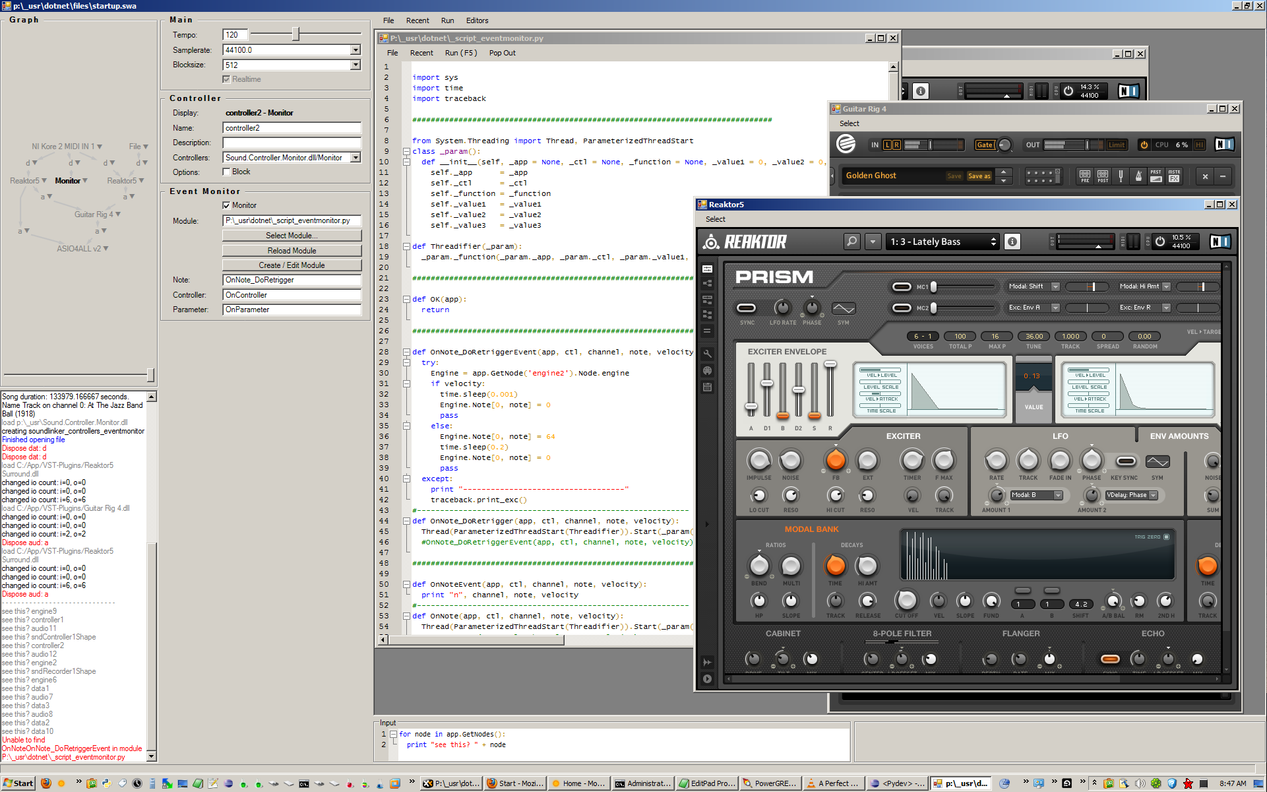
| |||||||||||||||||||||||||||
|
Autodesk and Maya are registered trademarks or trademarks of Autodesk, Inc in the USA and/or other countries.
|